Streaming media is a vital part of home entertainment these days and there are various options out there to help you get your media streaming on. Some have been features available to us all the way back to the release of current generation games consoles like the Xbox 360 and Playstation 3. At home, we used to stream media directly from PC to TV via a PS3 console, which worked fine with no additional software other than granting access in Windows Media Player. After a while however, we found that when new files were added to folders on the PC, they wouldn’t always show up as an available file to play on the PS3’s list of available files. Usually restarting the PS3 or PC would remedy this, but sometimes we had to do it two or three time before it’d detect the new files – a pain when you’re doing this a few days out of every week! After much debating and searching for a solution, we decided to go with an alternative that meant we could stream media on any device in or out of the house. And at that point 3 years ago, we welcomed Plex into our lives. Here’s a brief overview/review of the Plex app.

I first discovered Plex way back in 2009, just before picking up the Mac Mini (Gandor). Back then I was using it simply as a media browser on my MacBook to watch files already stored on the MacBook itself. It was starting to be commonly used HTPCs. When I got the Mac Mini, I used it there as an HTPC until finally switching over to the PS3 when I moved house. It just became easier since we had 2 PS3s in the house hooked up to the main TV in the livingroom and another in the upstairs bedroom. ANBU was built to store all of our media, and Plex Server was installed to serve it out to all of our devices. Plex Server I’ll have a small setup guide on later, there’s not really much to it. 🙂
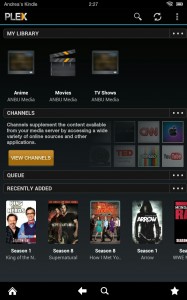
The Plex App is available free for both iOS and Android devices. In this mini review/overview, I’ll show you Plex running on my Kindle Fire HD. Plex for the Kindle as mentioned before, is free of charge. Once you’ve installed the app, you’ll be asked to log into your myPlex account & it’ll then populate all the folders you’ve specified on your Plex Server install – in our case, Anime, TV Shows and Movies. This is the same sort of interface you’d get signing in via their website where you can also stream media remotely from anywhere over the internet. After that, it’s just a case of navigating to where you want to be. I’ll include a few screen shots below of navigating to a particular episode of Game of Thrones, choosing the show, the season & then the episode.
As you can see, it’s not rocket science to use at all. In fact, between setting up Plex Server and the Plex App, it’s the simplest intall and setup process I think I’ve ever come across for something this flexible. There’s very little you have to do by way of setup and it’d work straight off the bat after logging into myPlex if you want to leave it at that. Personally I prefer to customise things a little bit more. You can name your media library, specify specific folders for it to serve content from and also set your streaming rate over your home network (for when you’re chillin’ on the couch) or outside your own network over the internet (for when you’re out and about).
We’ve been enjoying media via the Plex App for years now on Mac, PC, iPhones, PS3s and my Kindle Fire and while there are alternatives out there, none are as hassle free and reliable as Plex has been for us. It’s truly a case of ‘install and forget about it’ which is what we’ve enjoyed after tinkering with some issues streaming media over the years. If you’re looking for something to solve your media streaming woes, I definitely recommend checking Plex out! 🙂
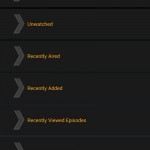





I’ve used XBMC for a long time, but I’m looking for a solution for my mobile devices. Plex is completely free you say? I’ll try it out and see how it goes.
I’d tried XBMC originally, but at the time I was only running my media from a MacBook so it didn’t really make the most of the interface or features. Yep, Plex i completely free & I’m sure if you give it a go, you won’t be sorry. Let me know how you get on or if you hit any difficulty, I’d be happy to help. 🙂
Nice looking app. I remember a little stirring initially when it was launched a few years ago but then heard nothing else since so I’d no idea Plex was still alive. This looks pretty effective on a basic level, thanks for the recommendation.
I found Plex the year I got my first Mac, in 2008. There wasn’t a server application then, the install on your computer mainly served as a nice little HTPC-style interface for letting you browse through your media library. The addition of server features has opened up a lot of other options in the Plex app itself, and with it being a free solution, I’ve been extremely happy with it. Happy to share! Thanks for commenting! 🙂